Sub Applications - Under a Proxy
There are at least two situations where you could need to create your FastAPI application using some specific paths.
But then you need to set them up to be served with a path prefix.
It could happen if you have a:
- Proxy server.
- You are "mounting" a FastAPI application inside another FastAPI application (or inside another ASGI application, like Starlette).
Proxy
Having a proxy in this case means that you could declare a path at /app, but then, you could need to add a layer on top (the Proxy) that would put your FastAPI application under a path like /api/v1.
In this case, the original path /app will actually be served at /api/v1/app.
Even though your application "thinks" it is serving at /app.
And the Proxy could be re-writing the path "on the fly" to keep your application convinced that it is serving at /app.
Up to here, everything would work as normally.
But then, when you open the integrated docs, they would expect to get the OpenAPI schema at /openapi.json, instead of /api/v1/openapi.json.
So, the frontend (that runs in the browser) would try to reach /openapi.json and wouldn't be able to get the OpenAPI schema.
So, it's needed that the frontend looks for the OpenAPI schema at /api/v1/openapi.json.
And it's also needed that the returned JSON OpenAPI schema has the defined path at /api/v1/app (behind the proxy) instead of /app.
For these cases, you can declare an openapi_prefix parameter in your FastAPI application.
See the section below, about "mounting", for an example.
Mounting a FastAPI application
"Mounting" means adding a complete "independent" application in a specific path, that then takes care of handling all the sub-paths.
You could want to do this if you have several "independent" applications that you want to separate, having their own independent OpenAPI schema and user interfaces.
Top-level application
First, create the main, top-level, FastAPI application, and its path operations:
from fastapi import FastAPI app = FastAPI() @app.get("/app") def read_main(): return {"message": "Hello World from main app"} subapi = FastAPI(openapi_prefix="/subapi") @subapi.get("/sub") def read_sub(): return {"message": "Hello World from sub API"} app.mount("/subapi", subapi)
Sub-application
Then, create your sub-application, and its path operations.
This sub-application is just another standard FastAPI application, but this is the one that will be "mounted".
When creating the sub-application, use the parameter openapi_prefix. In this case, with a prefix of /subapi:
from fastapi import FastAPI app = FastAPI() @app.get("/app") def read_main(): return {"message": "Hello World from main app"} subapi = FastAPI(openapi_prefix="/subapi") @subapi.get("/sub") def read_sub(): return {"message": "Hello World from sub API"} app.mount("/subapi", subapi)
Mount the sub-application
In your top-level application, app, mount the sub-application, subapi.
Here you need to make sure you use the same path that you used for the openapi_prefix, in this case, /subapi:
from fastapi import FastAPI app = FastAPI() @app.get("/app") def read_main(): return {"message": "Hello World from main app"} subapi = FastAPI(openapi_prefix="/subapi") @subapi.get("/sub") def read_sub(): return {"message": "Hello World from sub API"} app.mount("/subapi", subapi)
Check the automatic API docs
Now, run uvicorn, if your file is at main.py, it would be:
uvicorn main:app --debug
And open the docs at http://127.0.0.1:8000/docs.
You will see the automatic API docs for the main app, including only its own paths:
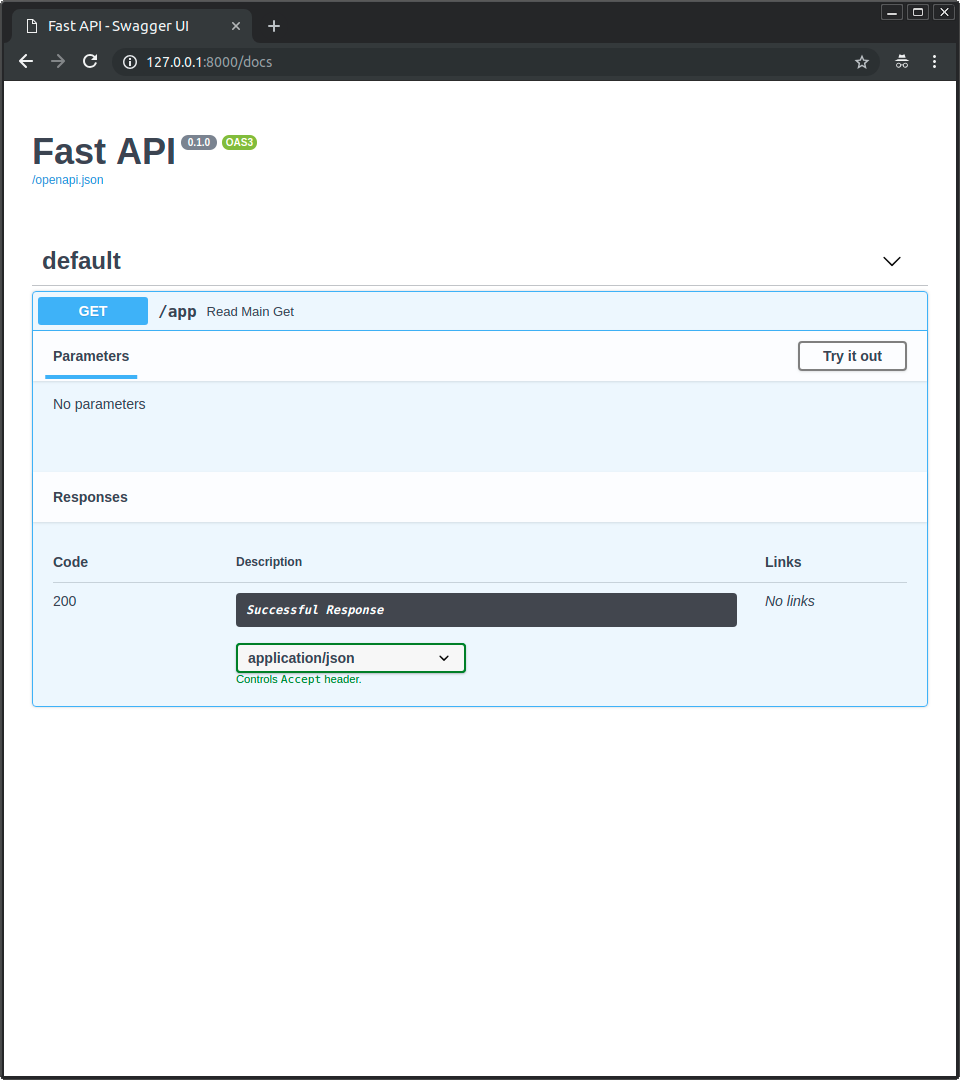
And then, open the docs for the sub-application, at http://127.0.0.1:8000/subapi/docs.
You will see the automatic API docs for the sub-application, including only its own sub-paths, with their correct prefix:
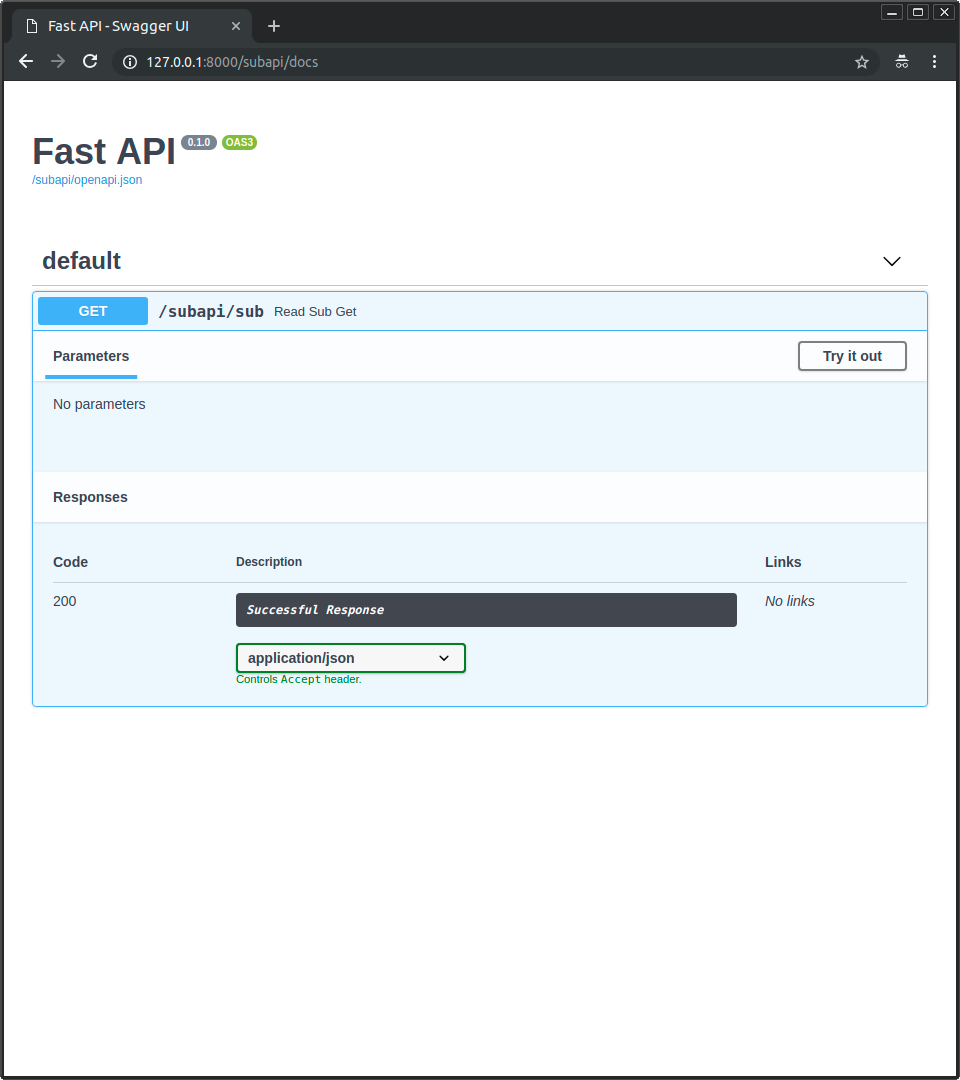
If you try interacting with any of the two user interfaces, they will work, because the browser will be able to talk to the correct path (or sub-path).